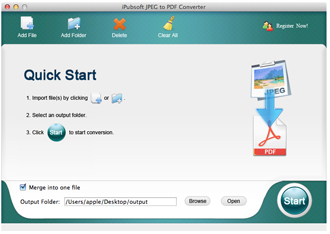iPubsoft JPEG to PDF Converter for Mac 2.1.3
iPubsoft JPEG to PDF Converter for Mac 2.1.3
To make JPEG files viewable on multiple platforms, we recommend you use PDF format, instead of the JPEG. iPubsoft JPEG to PDF Converter for Mac helps to convert JPEG/PNG/BMP/JPG to PDF on Mac OS X.
Last update
25 Jun. 2013
Licence
Free to try |
$39.00
OS Support
Mac
Downloads
Total: 633 | Last week: 1
Ranking
#63 in
Office Tools
Publisher
Ipubsoft Studio
Screenshots of iPubsoft JPEG to PDF Converter for Mac
iPubsoft JPEG to PDF Converter for Mac Publisher's Description
Key Features:
1. Multi-images Support
Apart from JPEG, most of all popular image formats are supported, like JPG, PNG, GIF, TIF, BMP, ICO, PCX, CUR, XBM, XPM, PNM, PICT, ANI, TGA, etc.
2. Drag and Drop
From local hard drive, select image files or folders that contain images, and then directly drag and drop them into the program?s pane. This is the easiest way to import files. Alternatively, you can also use buttons or menu items to load source image files.
3. Simple to Use
Friendly interface with toolbar like add, delete for faster operations.
Menu shortcuts are available to move images at Up/Down into list.
Progress control shows you how much is processed.
4. Optional Preference
Customize the margins (with pixels) of PDF before conversion, by clicking "Edit" > "Preference", then in the pop-up window, you can set margins of top, bottom, left, and right. Click "Ok" to confirm the settings.
1. Multi-images Support
Apart from JPEG, most of all popular image formats are supported, like JPG, PNG, GIF, TIF, BMP, ICO, PCX, CUR, XBM, XPM, PNM, PICT, ANI, TGA, etc.
2. Drag and Drop
From local hard drive, select image files or folders that contain images, and then directly drag and drop them into the program?s pane. This is the easiest way to import files. Alternatively, you can also use buttons or menu items to load source image files.
3. Simple to Use
Friendly interface with toolbar like add, delete for faster operations.
Menu shortcuts are available to move images at Up/Down into list.
Progress control shows you how much is processed.
4. Optional Preference
Customize the margins (with pixels) of PDF before conversion, by clicking "Edit" > "Preference", then in the pop-up window, you can set margins of top, bottom, left, and right. Click "Ok" to confirm the settings.
What's New in Version 2.1.3 of iPubsoft JPEG to PDF Converter for Mac
Supports batch conversion, to convert more than one file at one time;
Look for Similar Items by Category
Feedback
- If you need help or have a question, contact us
- Would you like to update this product info?
- Is there any feedback you would like to provide? Click here
Popular Downloads
-
 Windows XP Service Pack 3
SP 3
Windows XP Service Pack 3
SP 3
-
 Minecraft
1.8.1
Minecraft
1.8.1
-
 iTunes
12.8.2
iTunes
12.8.2
-
 Mozilla Firefox
108.0...
Mozilla Firefox
108.0...
-
 Call of Duty 4: Modern Warfare
1.7.1
Call of Duty 4: Modern Warfare
1.7.1
-
 Iggle Pop
1.0
Iggle Pop
1.0
-
 Outlook Express
5.0.6
Outlook Express
5.0.6
-
 Antares Autotune VST
7.1.2...
Antares Autotune VST
7.1.2...
-
 Microsoft PowerPoint 2010
10.1.9
Microsoft PowerPoint 2010
10.1.9
-
 Zuma Deluxe
1.0
Zuma Deluxe
1.0
-
 Safari
7.0.4
Safari
7.0.4
-
 Windows Media Player
9.0
Windows Media Player
9.0
-
 GeoGebra
5.0
GeoGebra
5.0
-
 Adobe Illustrator
CC
Adobe Illustrator
CC
-
 7-Zip
1.7.1
7-Zip
1.7.1
-
 Bitlord
2.3.2
Bitlord
2.3.2
-
 BitTorrent
7.4.3...
BitTorrent
7.4.3...
-
 Adobe Photoshop Lightroom
5.6
Adobe Photoshop Lightroom
5.6
-
 Adobe Audition
CC
Adobe Audition
CC
-
 Windows Live Movie Maker
6.5
Windows Live Movie Maker
6.5